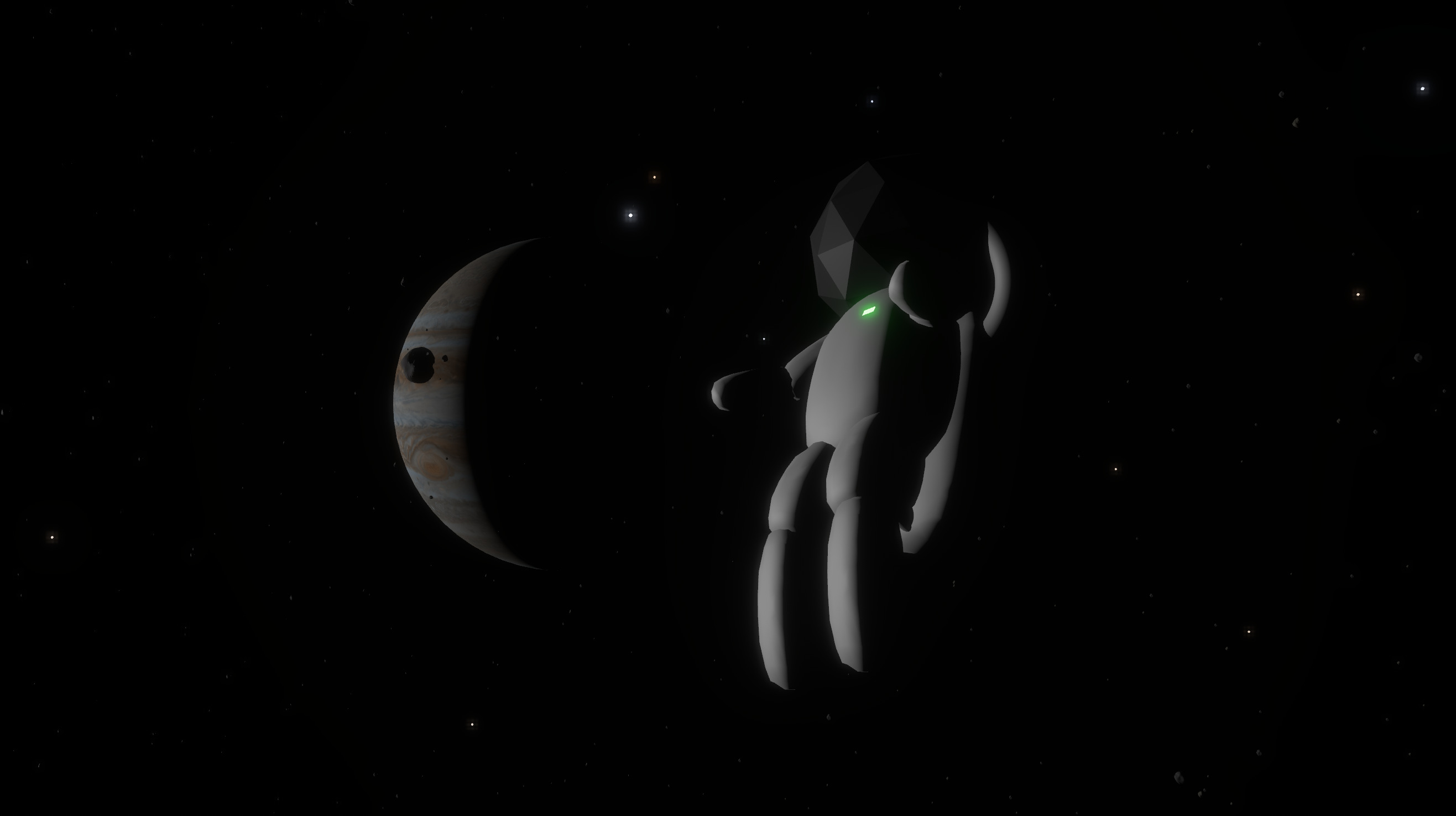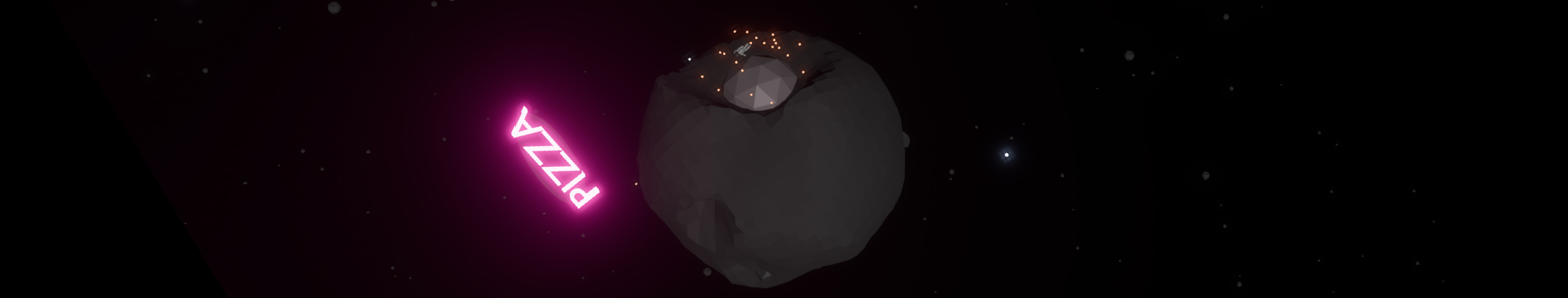| assets | ||
| doc | ||
| src | ||
| .gitignore | ||
| Cargo.lock | ||
| Cargo.toml | ||
| README.md | ||
OutFly
OutFly is an atmospheric, open world, 100% hard sci-fi 3D game that throws you into the main ring of Jupiter, hundreds of years into the future.
Key features:
- Open source forever
- Open world, realistic hard sci-fi, atmospheric, deadly
- Accurate star chart. Can you spot the constellations?
- Cross platform (verified on Linux & Windows)
- Written in Rust with the Bevy game engine
- Status: Early access, not much content
Key Bindings
- Space: stop moving
- AWSD: accelerate
- Shift and Ctrl: accelerate up and down
- e: open communication channel to nearby astronauts
- t: toggle music (NOTE: currently no music is included in the git repo)
- m: mute sound effects
- q: enter/exit vehicle
- f: toggle 3rd person view
- TAB: toggle augmented reality overlay (HUD, low-light amplifier)
System Requirements
- Screen, keyboard, mouse
- Operating System: Linux, Windows, MacOS
- Ideally, a graphics card with vulkan support
If your GPU does not support vulkan, try rendering with OpenGL by setting the environment variable WGPU_BACKEND to gl, like:
WGPU_BACKEND=gl ./outfly
or
WGPU_BACKEND=gl cargo run
However, this may result in poor performance and visual glitches.
Building
General notes
For development, it's recommended to use --features dev to enable dynamic linking, e.g. like this:
cargo [run|build] --features dev
On Linux
To run the pre-compiled version on Arch Linux, you need some basic libs:
pacman -S glibc libcap gcc-libs alsa-lib systemd-libs
To build the game on Arch Linux yourself, you need these, although you can replace rust with rustup:
pacman -S rust libx11 pkgconf alsa-lib
Then run the following commands, replacing [URL] with the clone URL of the git repository:
git clone [URL]
cd outfly
cargo run --release
NOTE: Audio is muted by default when run through cargo run, unless you add --release
Building for Windows on Linux
rustup target add x86_64-pc-windows-gnu
pacman -S mingw-w64-toolchain # on ArchLinux. other distros have their equivalent package
cargo build --target=x86_64-pc-windows-gnu --release
More information here: https://bevy-cheatbook.github.io/setup/cross/linux-windows.html
Building on Mac OS
Install homebrew, and then get the following dependencies:
brew install pkg-config molten-vk rustup
rustup-init
Download, compile and run the game:
git clone [URL]
cd outfly
cargo run --release
Credits
- https://pixabay.com/sound-effects/typosonic-typing-192811
- https://pixabay.com/sound-effects/click-button-140881
- https://pixabay.com/sound-effects/data-transmission-sound-from-14664-72309
- https://pixabay.com/sound-effects/thrusters-loopwav-14699
- https://pixabay.com/sound-effects/rocket-loop-99748
- https://pixabay.com/sound-effects/350cc-bike-firing-32391
- https://pixabay.com/sound-effects/electricity-6353
- https://pixabay.com/sound-effects/ducati-696-monster-33217
- https://pixabay.com/sound-effects/high-energy-humming-195612
- https://pixabay.com/sound-effects/box-crash-106687
- Music: Dead Space Style Ambient Music by Sharvarian
- Star chart based on the HYG Stellar database
- Custom font Yupiter is based on:
- Noto Sans Symbols 2, Copyright 2022 The Noto Project Authors (https://github.com/notofonts/symbols)
- ZCOOL QingKe HuangYou, Copyright 2018 The ZCOOL QingKe HuangYou Project Authors (https://www.github.com/googlefonts/zcool-qingke-huangyou)
- Noto Sans SC, Copyright 2014-2021 Adobe (http://www.adobe.com/), with Reserved Font Name 'Source'.