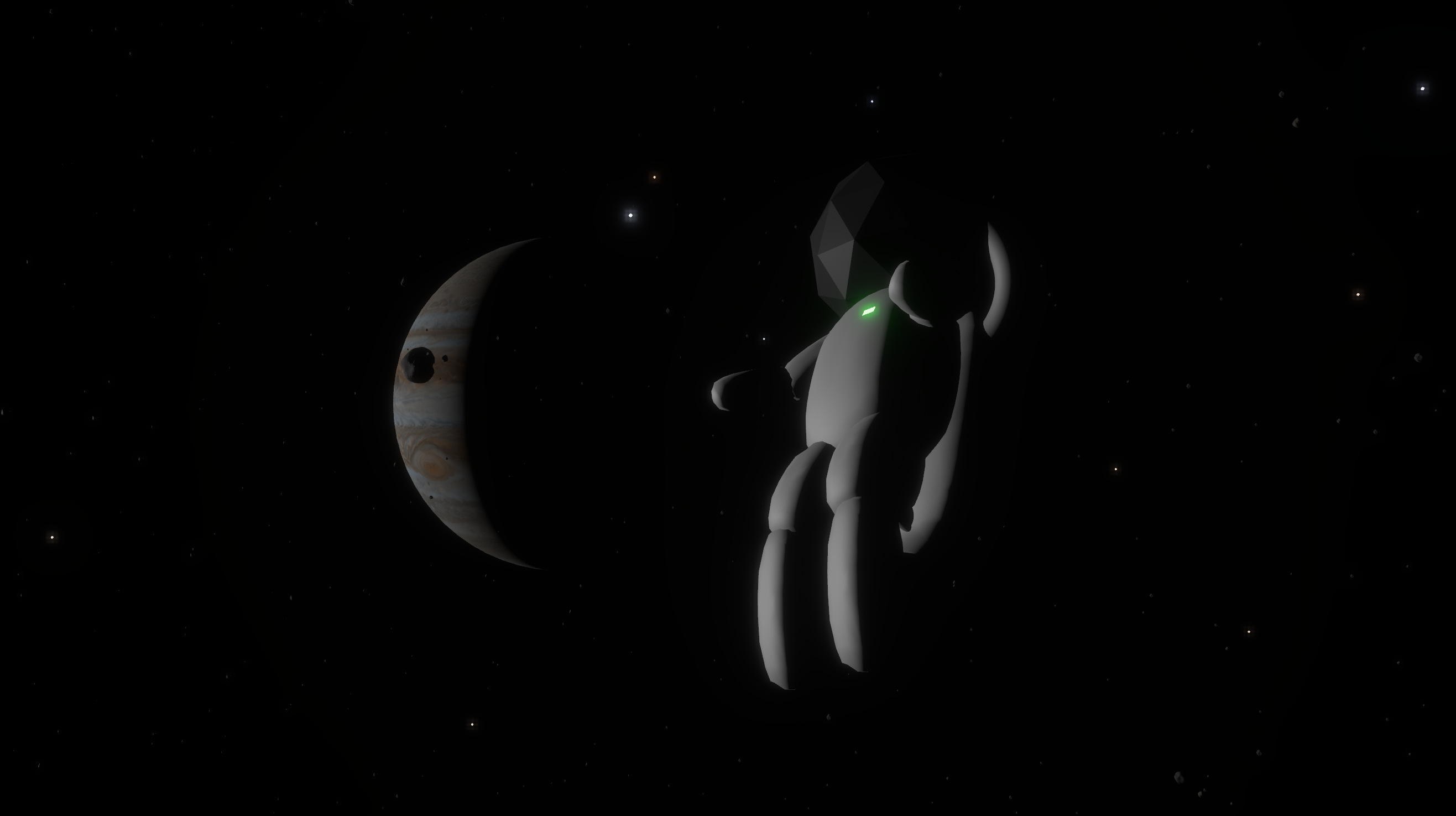| assets | ||
| doc | ||
| src | ||
| .gitignore | ||
| Cargo.lock | ||
| Cargo.toml | ||
| COMMENTARY.md | ||
| README.md | ||
OutFly
OutFly is an atmospheric, open world, 100% hard sci-fi 3D game that throws you into the Rings of Jupiter with a self-sufficient sportswear space suit that will take you anywhere.
Imagine a blend of Fallout and Outer Wilds with a splash of Firefly, where you are free to explore the breathtaking expanse of the Jupiter system and discover what life could be like after hundreds of years of space colonization.
This game aims to respect the player as much as possible. It doesn't waste your time: Despite the vastness of space, nothing takes too long. Speed cheats are active by default, allowing you to visit places you normally couldn't, without passing out from the g-forces. There are no anxiety-causing features (apart of, maybe, space itself), no loading screens, nothing to micromanage, not even save games. You can plunge into the game any time you feel like it, and it's up to you whether you just want to soak in the beautiful scenery, engage with the survival mechanics [still in development], or dive into the game story [still in development]. And finally, it's not just DRM-free but completely open source, allowing you to tinker on any part of the game to your liking.
Key features:
- Open source forever
- Open world, realistic hard sci-fi, atmospheric, deadly
- Accurate star chart. Can you spot the constellations?
- Cross platform (verified on Linux & Windows)
- Written in Rust with the Bevy game engine
- Status: Early access, not much content
Links:
Key Bindings
- F1: Show key bindings
- Space: Slow down (or match velocity)
- AWSD/Shift/Ctrl: Accelerate
- R: Rotate (hold & move mouse)
- E: Interact: Talk to people, enter vehicles
- Q: Exit vehicle
- F7: Restart game
- JKULIO: Mouseless camera rotation
- Augmented Reality: (toggle with Tab)
- Left click: Target objects
- Right click: Zoom
- Settings
- Tab: Toggle HUD/AR
- F11: Toggle fullscreen
- F: Toggle 3rd person view
- Y: Toggle rotation stabilizer
- T: Toggle music
- M: Toggle sound effects
- Cheats
- G: Toggle god mode / cheats
- V/B: Impossible acceleration forward/backward
- Shift+V/B: Same as V/B, but a thousand times faster
- C: Impossibly instant stopping
- X: Teleport to target
System Requirements
- Screen, keyboard
- Operating System: Linux, Windows, MacOS
- Ideally, a graphics card with Vulkan support
If your GPU does not support Vulkan, try rendering with OpenGL by setting the environment variable WGPU_BACKEND to gl, like:
WGPU_BACKEND=gl ./outfly
or
WGPU_BACKEND=gl cargo run
However, this may result in poor performance and visual glitches.
Running OutFly
- Download a release for your operating system at https://codeberg.org/hut/outfly/releases
- On Linux, you need the dependency packages:
glibc libcap gcc-libs alsa-lib systemd-libs. These are the names for ArchLinux, they may differ on your distribution. - Unpack and run the outfly/outfly.exe executable.
- On Windows, just double-click on outfly.exe
- On Linux, open the console and type this:
cd [path-to-extracted-outfly-directory]
./outfly
Building
If there is no package for the version or operating system that you need, or if you wish to tinker on the game, you can also build outfly yourself.
For development, it's recommended to use --features dev to enable dynamic linking for faster compile times, e.g. like this:
cargo [run|build] --features dev
On Linux
Install the build dependencies. On ArchLinux, it's the following, though you can replace rust with rustup:
pacman -S rust libx11 pkgconf alsa-lib
Then run the following commands, replacing [URL] with the clone URL of the git repository:
git clone [URL]
cd outfly
cargo run --release
NOTE: Audio is muted by default when run through cargo run, unless you add --release
Building for Windows on Linux
rustup target add x86_64-pc-windows-gnu
pacman -S mingw-w64-toolchain # on ArchLinux. other distros have their equivalent package
cargo build --target=x86_64-pc-windows-gnu --release
More information here: https://bevy-cheatbook.github.io/setup/cross/linux-windows.html
Building on Mac OS
Install homebrew, and then get the following dependencies:
brew install pkg-config molten-vk rustup
rustup-init
Download, compile and run the game:
git clone [URL]
cd outfly
cargo run --release
Building for WASM/Browser
This is a work in progress, for now these are just some general hints:
git clone [URL]
cd outfly
rustup target install wasm32-unknown-unknown
pacman -S wasm-bindgen binaryen
mkdir outfly_wasm
cargo build --release --target wasm32-unknown-unknown
wasm-bindgen --out-name outfly --out-dir outfly_wasm --target web target/wasm32-unknown-unknown/release/outfly.wasm
wasm-opt -Oz --output wasm/outfly_bg.wasm wasm/outfly_bg.wasm
echo '<script type="module">import init from "./outfly.js"; init()</script>' > wasm/index.html
python -m http.server -d wasm
Changelog
- v0.7.2:
- Implement colliders based on object shape
- Add "The Whale" vehicle around bus station Metis Prime
- v0.7.1: Much nicer HUD
- v0.7.0:
- Overhaul conversation system, now defined in YAML files
- Implement conversation variables and if-branches
- Improve dialogues
- Improve HUD
- Add teleport-to-target cheat
- v0.6.1:
- Implement free public transport with 3 bus stations
- Implement Clippy™ Convenience Companion drone
- Implement augmented reality overlays on top of NPC appearances
- v0.6.0:
- Implement zooming with right click (AR only)
- Implement targeting objects with left click (AR only)
- Implement matching velocity to targeted objects with space
- Implement damage from g-forces
- Implement god mode
- Fix crash by avoiding legacy fullscreen mode
- v0.5.3:
- Implement death & respawning
- Add wholesome conversation with Icarus
- Add satellite
- NPCs will now slow back down if they're pushed
- v0.5.2:
- Change BGM to Cinematic Cello by Aleksey Chistilin
- Fix vehicle exiting
- v0.5.1:
- Fix asteroid despawning
- Add cheat codes
- Add moon Thebe
- v0.5.0:
- Implement dynamically spawning asteroids all over the ring
- Changed from 32-bit to 64-bit precision physics
- Center rendering coordinate system on player to fix visual glitches
- v0.4.1: Add visible ring around Jupiter
- v0.4.0:
- Implement physics, collisions
- Implement 3rd person view
- Implement realistic camera control with pitch/yaw/rotation
- Add Galilean moons (Io, Europa, Ganymede, Callisto)
- Add light sources, better illumination of pizzeria
- Add mysterious monoliths
- v0.3.0:
- Implement vehicles
- Add MeteorAceGT racing vehicle
- Add background music "Dead Space Style Ambient Music"
- Add custom font Yupiter based on ZCOOL QingKe HuangYou
- v0.2.0:
- Add Jupiter
- Add new pizzeria model with neon sign
- Add astronaut suit model OutFly™ SecondSkyn
- Add more conversations
- Implement parser for "defs.txt" to spawn world objects and chats
- v0.1.3: Add pizzeria
- v0.1.2:
- Replace skybox with accurate star chart
- Implement conversation system
- v0.1.1: Better sky box and HUD
- v0.1.0: First release with basic controls, HUD, sounds, skybox, sun
Credits and License
- Source code: GPL Version 3.0
- 3D models: Original art, placed under the Creative Commons CC0 License
- Photographs of celestial bodies: By NASA, public domain
- Original sound files:
- wakeup.ogg: Creative Commons CC0 License
- Other sound files: Pixabay Content License
- https://pixabay.com/sound-effects/typosonic-typing-192811
- https://pixabay.com/sound-effects/click-button-140881
- https://pixabay.com/sound-effects/data-transmission-sound-from-14664-72309
- https://pixabay.com/sound-effects/thrusters-loopwav-14699
- https://pixabay.com/sound-effects/rocket-loop-99748
- https://pixabay.com/sound-effects/350cc-bike-firing-32391
- https://pixabay.com/sound-effects/electricity-6353
- https://pixabay.com/sound-effects/ducati-696-monster-33217
- https://pixabay.com/sound-effects/high-energy-humming-195612
- https://pixabay.com/sound-effects/box-crash-106687
- https://pixabay.com/sound-effects/electric-fan-motor-blades-removed-13169
- Music: Cinematic Cello by Aleksey Chistilin, Pixabay Content License
- Star chart based on the HYG Stellar database
- Font Yupiter-Regular.ttf is placed under the SIL OPEN FONT LICENSE Version 1.1 and is based on:
- Noto Sans Symbols 2, Copyright 2022 The Noto Project Authors (https://github.com/notofonts/symbols)
- ZCOOL QingKe HuangYou, Copyright 2018 The ZCOOL QingKe HuangYou Project Authors (https://www.github.com/googlefonts/zcool-qingke-huangyou)
- Noto Sans SC, Copyright 2014-2021 Adobe (http://www.adobe.com/), with Reserved Font Name 'Source'.