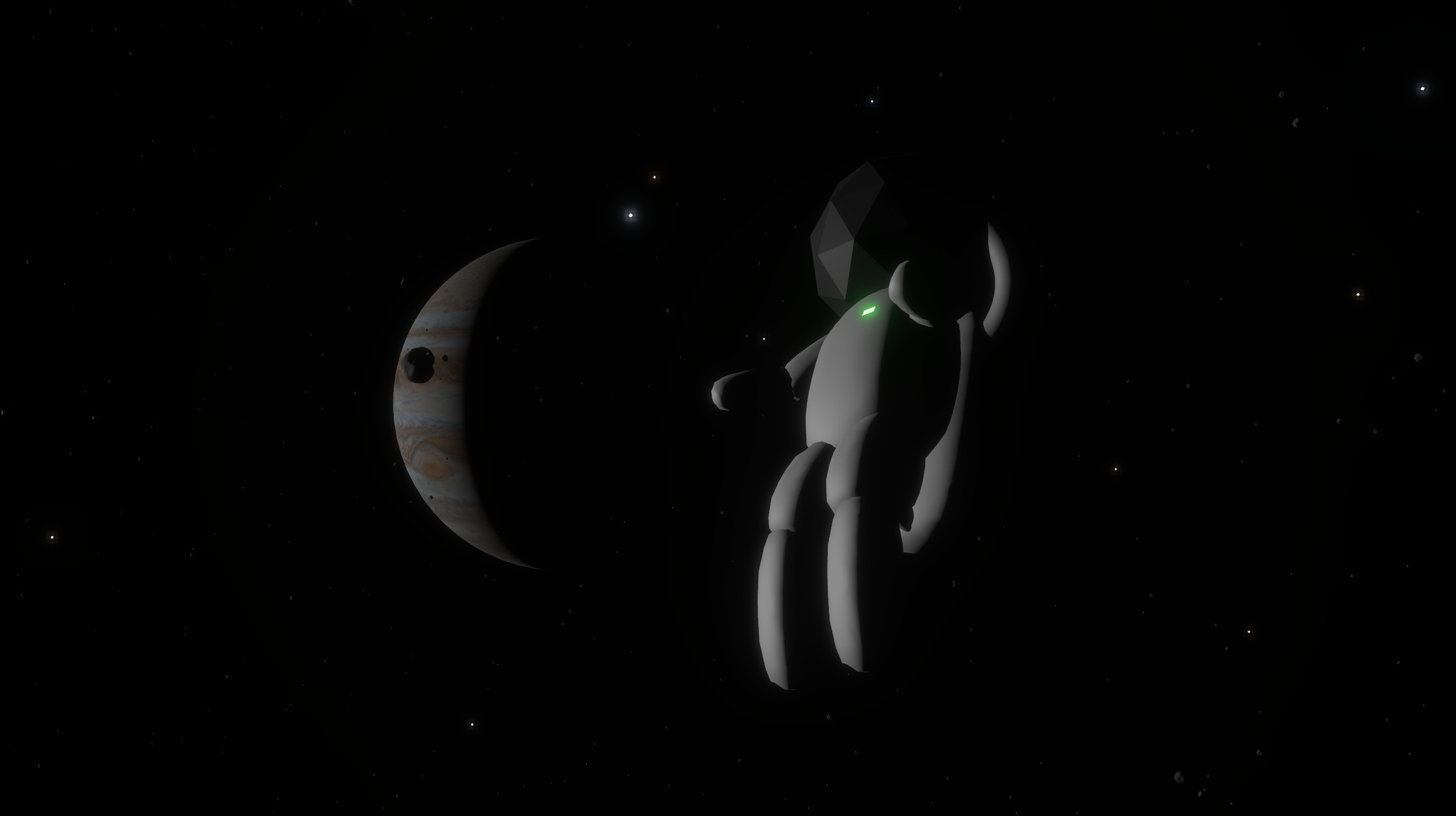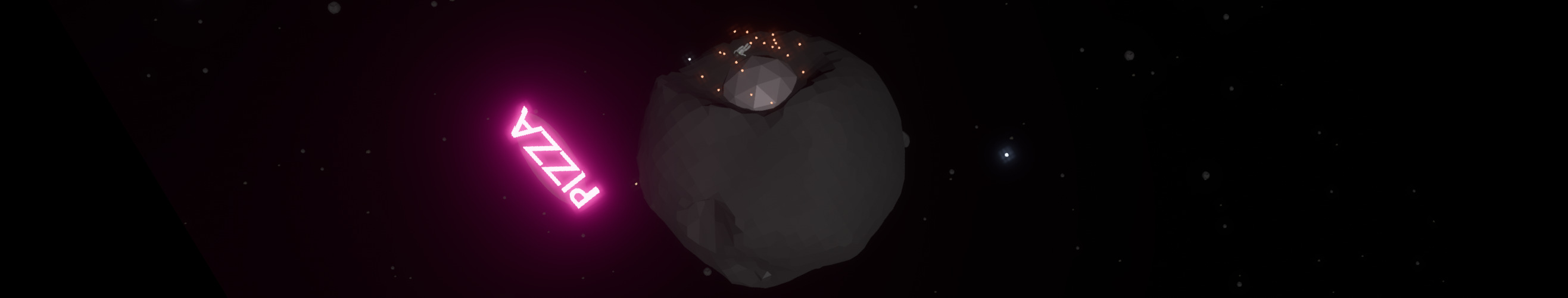A wholesome 3D space game in the rings of Jupiter
https://codeberg.org/outfly/outfly
In typical games we would normalize the input vector so that diagonal movement is as fast as forward or sideways movement. But here, we merely clamp each direction to an absolute maximum of 1, since every thruster can be used separately. If the forward thrusters and the leftward thrusters are active at the same time, then of course the total diagonal acceleration is faster than the forward acceleration alone. |
||
|---|---|---|
| assets | ||
| doc | ||
| src | ||
| .gitignore | ||
| Cargo.lock | ||
| Cargo.toml | ||
| README.md | ||
OutFly
OutFly is an atmospheric, open world, 100% hard sci-fi 3D game that throws you into the main ring of Jupiter, hundreds of years into the future.
Key features:
- Open source forever
- Open world, realistic hard sci-fi, atmospheric, deadly
- Accurate star chart. Can you spot the constellations?
- Cross platform (verified on Linux & Windows)
- Written in Rust with the Bevy game engine
- Status: Early access, not much content
Key Bindings
- Space: stop moving
- AWSD: accelerate
- Shift and Ctrl: accelerate up and down
- e: open communication channel to nearby astronauts
- t: toggle music (NOTE: currently no music is included in the git repo)
- m: mute sound effects
- q: enter/exit vehicle
- TAB: toggle augmented reality overlay (HUD, low-light amplifier)
System Requirements
- A graphics card with vulkan support
Building
To run the pre-compiled version on Arch Linux, you need some basic libs:
pacman -S glibc libcap gcc-libs alsa-lib systemd-libs
To build the game on Arch Linux yourself, you need these, although you can replace rust with rustup:
pacman -S rust libx11 pkgconf alsa-lib
Then run the following commands, replacing [URL] with the clone URL of the git repository:
git clone [URL]
cd outfly
cargo run --release
NOTE: Audio is muted by default when run through cargo run, unless you add --release
Building for Windows on Linux
rustup target add x86_64-pc-windows-gnu
pacman -S mingw-w64-toolchain # on ArchLinux. other distros have their equivalent package
cargo build --target=x86_64-pc-windows-gnu --release
More information here: https://bevy-cheatbook.github.io/setup/cross/linux-windows.html
Credits
- https://pixabay.com/sound-effects/typosonic-typing-192811
- https://pixabay.com/sound-effects/click-button-140881
- https://pixabay.com/sound-effects/data-transmission-sound-from-14664-72309
- https://pixabay.com/sound-effects/thrusters-loopwav-14699
- https://pixabay.com/sound-effects/rocket-loop-99748
- https://pixabay.com/sound-effects/350cc-bike-firing-32391
- Music: Dead Space Style Ambient Music by Sharvarian
- Star chart based on the HYG Stellar database
- Custom font Yupiter is based on:
- Noto Sans Symbols 2, Copyright 2022 The Noto Project Authors (https://github.com/notofonts/symbols)
- ZCOOL QingKe HuangYou, Copyright 2018 The ZCOOL QingKe HuangYou Project Authors (https://www.github.com/googlefonts/zcool-qingke-huangyou)
- Noto Sans SC, Copyright 2014-2021 Adobe (http://www.adobe.com/), with Reserved Font Name 'Source'.